Easily share your WiFi Credentials with your guests with a QR code
When you have guests in your home, the first thing served is the WiFi password. You can do this the old school way and dictate them the password, or, you could convert your wifi credentials into a QR Code and look cool. Yes, Your guests just have to point their smart phone cameras to the QR code and it will get them connected to your WiFi network. Its absolutely safe to do this and lets see how it works.
1. Convert your home WiFi credentials into a QR Code:
- Visit the Wifi QR Code generator here
- Enter your WiFi credentials and click on generate to create a QR Code for your Wifi
- Remember both the network name and password are case sensitive
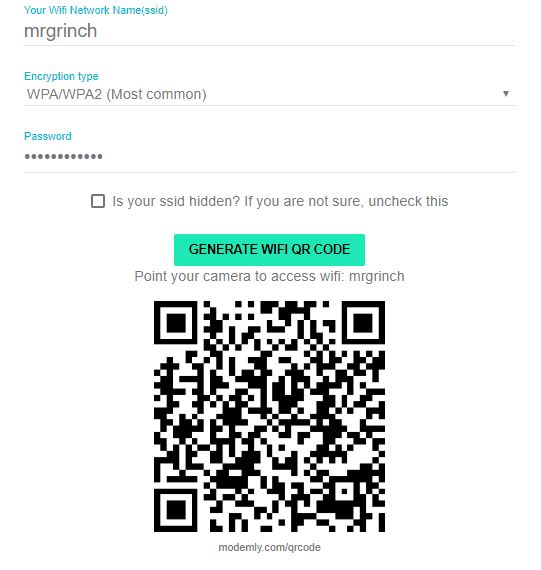
- Print the QR Code and stick it on your Fridge
2. Your guests can now scan the QR code to connect to your wifi
- Instructions for iOS users to connect to WiFi using QR codes
- Instructions for Android users to connect to WiFi using QR codes
Frequently asked questions:
Is it safe to share your WiFi password with this web application?
The site is absolutely safe, The QR Code is fully generated within your browser. Which means no data is being transmitted to the server. For extra peace of mind, you can disable the WiFi before you enter the password and then generate the QR Code. Since the QR code is created within your browser it should create you a QR code even when offline.
Is it safe to share this QR code with my guests?
Let’s put it this way, it’s probably safer to share a QR code with one of your guests than to share the actual password to your WiFi network in plain text
What happens to the QR Code when i change my password ?
When you change your password, You will need to generate a new QR Code
wifibeans
posted onEnjoy great content like this and a lot more !
Signup for a free account to write a post / comment / upvote posts. Its simple and takes less than 5 seconds