How to boost your Home Wifi Range
Our beloved home Wifi has become an integral part of our daily life. No one likes to be chained with network cables. If you’re plagued by slow speeds, bad reception, and other wifi issues, here are few hacks that you can use to get it up to speed

1. Place the router in a perfect spot
The perfect spot does it all; be it romance or your router! To avail the best signal and network connectivity, make sure you keep your router visibly and not facing the wall or behind the curtains. If you want the best signal, you’ll need it out in the open, free of any walls and obstructions. And make sure the router is positioned in a central spot of the house.
2. Find a Good Wireless Channel Instead of Auto on your router
Auto channels might fail you once in a while; believe that you’re smarter than the Dlink router! Find a seamless wireless channel instead of what the router finds automatically. This would ensure that your signal does not interfere with that of your neighbors.
If you’re running a Windows-based PC, you can see what channels neighboring Wi-Fi networks are using.
- Press Start > type “cmd”. Open Command prompt
- In command prompt type netsh wlan show all
Or, you can use an android app like "Wifi Analyser" to pick the less crowded channel
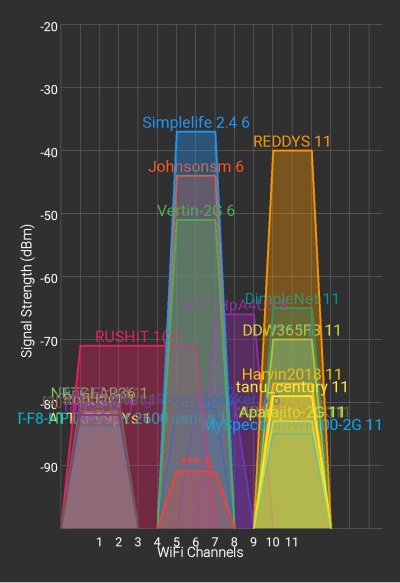
You will see a list of all wireless networks and the channels being used in your vicinity. instead of using “Auto” for the control channel, Pick the channel that has the lowest interference
3. Check the frequency of your router in case of Dual-band routers
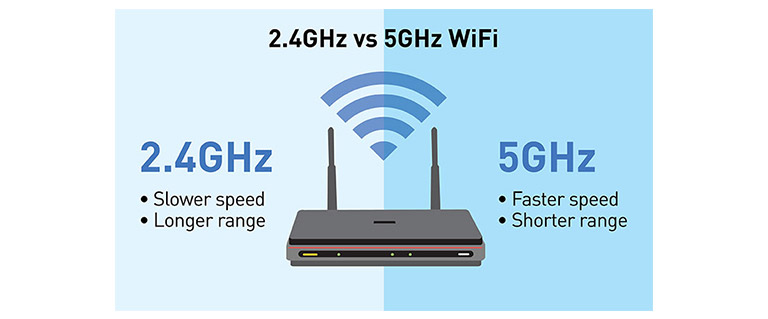
Check If your router has dual-band, the more commonly used band would be 2.4GHz; however, switching to 5GHz would bring out better results! It depends on your device though; If you need a lot of range and a lot of penetration through walls, 2.4GHz is going to work better; however, without these limitations, 5 GHz will likely be a faster choice. Alert! if you’re running an old-time gadget, Chances are it might not work on 5 GHz band and you might have to switch back to the conventional 2.4
4. Hardwire gaming consoles/media streamers into your router instead of wifi
Gaming consoles/media streamers work better when connected through Ethernet cable of the router; in fact, as you might not be moving your TV all over the house, why connect it to the Wi-Fi at all? The gaming consoles/video streaming devices flood the network with data. This means that if possible, you should consider hardwiring (using Ethernet cable) the devices that tend to consume a lot of bandwidth. Although this can sort of defeat the purpose of having a wireless network, it can actually help the overall network speed of your router if you can hardwire the bandwidth hogs.
5. Reboot your router on a schedule
Here is something important to note! On schedule, folks, reboot your router! Though routers are built to constantly be running at all times, a simple tweak like regular power cycling (a fancy way of saying unplugging the power cord and shoving it back up) helps with most issues. Rebooting your router can fix Internet connection problems, improve slow moving connections and resolve wireless issues altogether. Try unplugging your router on a quarterly basis to stay proactive (Never reset, always reboot modem)
6. Still, need more? Time to try few DIY tricks
You can increase the range of your router by wrapping up the antennas with a beer can as shown in the above picture. It may not be a nitro boost, but a slight increase in coverage doesn't hurt either.
7. Add an access point / reuse your old spare router as an access point
Maybe you live in a castle, and chances are, your router may not be able to spread its wings to all corners of the kingdom. This is when you switch to prosumer networks. Consider adding an additional access point or try re-purposing your old router into an extender
8. Upgrade the firmware, and make sure your network is secure
Always enable auto-updates. Login to your router management portal to see if the latest version of the firmware is available and update to it. Make sure your neighbors are not snooping into your internet connection by putting in strong security measures. Visit this link and enter your router model to get step-by-step instructions to make your home wifi bulletproof secure
9. Get rid of wifi based IoT devices
Everyone likes to have a smart home, with so many smart devices in our home places an enormous load on the router. Consider switching from wifi based IoT devices to either zwave or ZigBee based devices. (They consume less power, doesn't use wifi and are more efficient)
10. Maybe, Its time to depart your beloved router
Still no luck, as much as we hate to say this, it may be time to depart your beloved router and look for the latest in the market. Believe me, your router plays a significant role in network speeds and you may be able to watch that Netflix show without buffering. So always be open to latest hardware in the market and consider giving an upgrade to your old router
And make sure to test your internet speeds and coverage once you implement the above hacks
wifibeans
posted onEnjoy great content like this and a lot more !
Signup for a free account to write a post / comment / upvote posts. Its simple and takes less than 5 seconds