How to use my old spare router to extend / increase my Wifi range ?
We all have our spare old routers, we could use them as a wireless extenders to increase the wifi range (Technically, it would work as a second AP with it's own wireless SSID, password, channels, etc). So that way if you have certain bad WIFI spots in certain corners of you house, you could fix them using this spare router
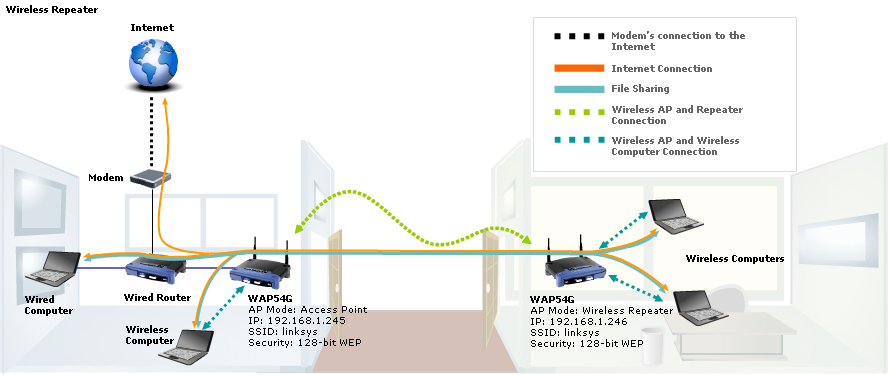
Steps to convert the router to repeater (Wired method):
Simply pick one of the old unused routers and:
- First, Change the LAN IP of the old router to something within the same subnet of your original network. (Example, If your main router is in 192.168.1.1, change the old router's ip to 192.168.1.2)
- Disable the DHCP server on it
- Set your wireless SSID and password to the same as the main wireless router, just change the wireless channels to something that doesn't overlap the main one.
- Connect a LAN port from your main router or switch to the LAN port on the second router
Steps to convert the router to repeater (Wireless method):
If your old router supports WDS (wireless distribution system), you could get rid of the wiring and simply connect to your main router wireless.
- First, Change the LAN IP of the old router to something within the same subnet of your original network. (Example, If your main router is in 192.168.1.1, change the old router's ip to 192.168.1.2)
- Disable the DHCP server on it
- Enable WDS, Scan for available networks and choose your main wifi network and connect to it
- Set your wireless SSID and password to the same as the main wireless router, also keep the wireless channels the same as the main one
- Reboot the router and you should have a full-fledged wireless router now
Once your PC or mobile connects to the second router it should pass from the DHCP of the main router through. By assigning it the same SSID and password your device will just connect to the strongest signal. You will not automatically hop from one to the other unless one drops out of range though
This is a quick dirty workaround. In an ideal world you would wire (ethernet) additional wireless access points throughout your house to create additional wifi hotspots or use a "mesh wifi" which is more simpler to setup
AutomationFreak
posted onEnjoy great content like this and a lot more !
Signup for a free account to write a post / comment / upvote posts. Its simple and takes less than 5 seconds