My phone or iPad takes a long time to connect to home wifi

Home wifi is the lifeline that powers most of the gadgets at home. Often times, we see our gadgets struggle to connect to wifi or takes incredibly long time. Here are a few steps to overcome slow connections and build a high performing home network eventually.
1. Change and play around with your routers wifi channels
To simplify, your home wifi operates in fixed radio frequency channels. If you live in a packed apartment or live next to a mall or school with a huge number of users / huge number of wifi networks, your wifi spectrum is likely to be overcrowded. So, let's start by changing the wifi channel of the router.
Understanding wifi radio channels:
- 2.4 GHz band has channels from 1 to 11
- 5 GHz band has channels 36 to 165
Install free wifi scanner app on your phone to scan for all the available wifi networks and also find out which ones are crowded and choose a channel that has less interference.
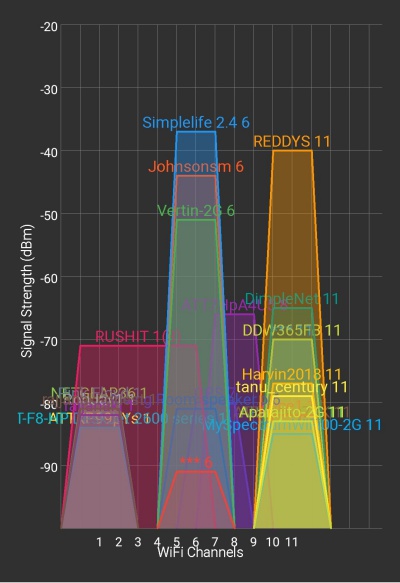
Once you have found out the ideal channel, its time to make your home wifi operate on that channel. Here are the steps
- Login to your home router's administration panel by typing in the IP address of your router (usually http://192.168.1.1 or http://192.168.0.1 (Check the label on the router for the correct IP)
- Enter the username(usually "admin") and password. (If you haven't changed the password, you can use the default password provided on the router label)
- Navigate to the Wifi settings screen and change the channel from "Auto" to the desired channel, in the below example we changed to operate on channel 1 and channel 149
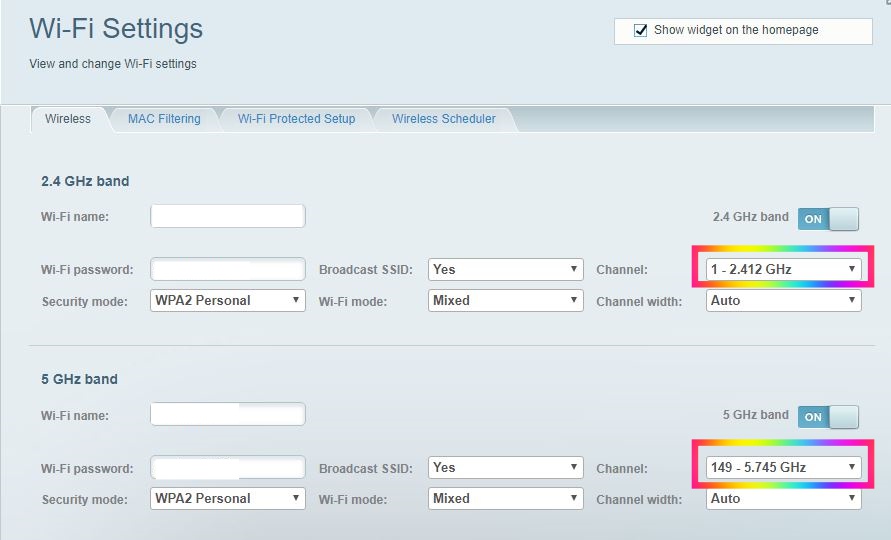
- Apply the changes and Save
Your phone should be able to connect now without any issues
2. Update the router firmware
Always update the router to the latest firmware. Use the same steps as listed above to login to the router management portal and scan for any updates. If there are any updates available install the updates and reboot your router.
If you were using an old outdated router, consider upgrading your router as you will not make most of your internet connection with obsolete hardware.
What are the hacks you use to speed up the connections? tell us in the comments.
AutomationFreak
posted onEnjoy great content like this and a lot more !
Signup for a free account to write a post / comment / upvote posts. Its simple and takes less than 5 seconds