How to make google home play a beep sound when you say "OK, Google"
Google home is great at recognizing our voice and our invoke prompt (i.e Hey, Google). But sometimes it fails to recognize the invoke prompt and you would be talking to no one, which is frustrating. We rely on seeing the lights on the device light up to ensure we've been heard. However, we cannot really see the lights well from all parts of the house, like the kitchen and therefore have a hard time communicating with the device from the kitchen.
Good news ! There is hack to make google-home beep whenever its invoked so it would serve as a good feedback mechanism to know whether the google-home is listening to us or not
How to add a sound effect when google home is activated
To make google home play a beep sound on activation, follow the below steps,
- Open the Google Home app. (Make sure your mobile phone is connected to the same Wi-Fi as your Google Home device
- In the top right corner of the Home screen, tap Devices to see all the connected devices
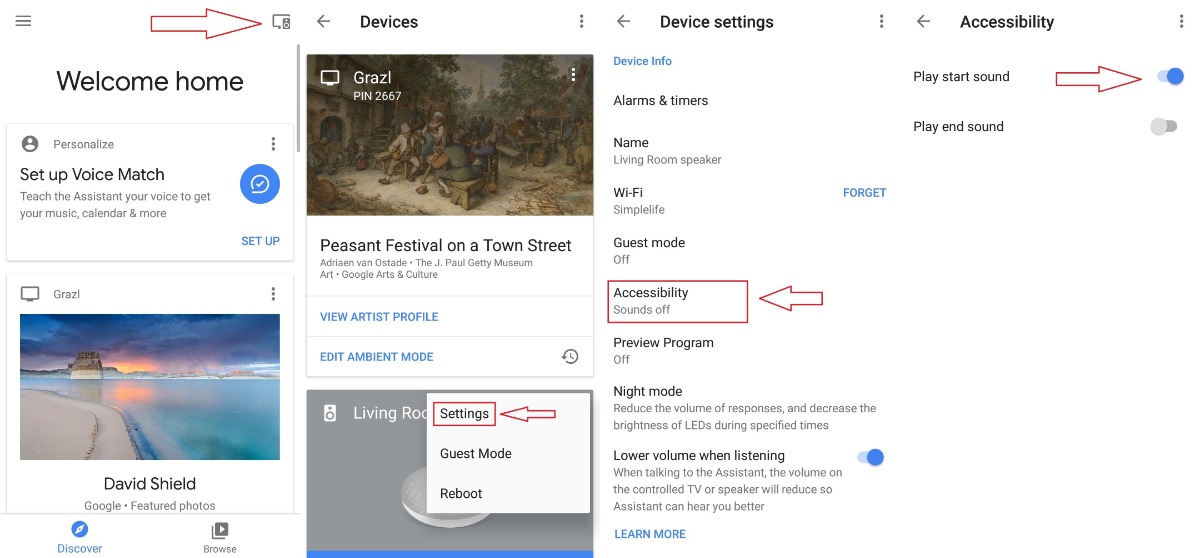
- Scroll and look for "Smart home speakers" which is your Google Home that you'd like turn on sounds for
- In the top right corner of the device card, tap the menu and choose Settings
- Scroll down till you find "Device info" and click on "Accessibility"
- Choose when you'd like to hear the sound, at the Start of a Request or End of a Request and turn it on
dan-irving
posted onEnjoy great content like this and a lot more !
Signup for a free account to write a post / comment / upvote posts. Its simple and takes less than 5 seconds