How to listen to a podcast on your google home

Listening to your favorite podcast is a very ideal use-case of the smart home assistant. Your Google home has the podcast skill baked in and you can simply ask your google home to play your favorite podcast. Also, Google has recently launched a podcast app as well. If you are listening to the podcast on the app and once you reach home, you can simply ask the google-home to play the podcast and it will play from where you have left on your mobile.
How to play a podcast episode on google home step-by-step:
The easiest way to fire up a podcast on Google Home is by simply telling your Google Assistant to play the podcast you want to hear
- To start a podcast simply say "Hey Google, play How i built this podcast"
- To stop "OK Google, stop" or "Hey Google, pause" to pause the podcast
- "OK Google, resume" or "OK Google, continue playing" to continue playback
- "Hey Google, next episode/previous episode" to navigate across episodes
- "OK Google, skip forward/back 30 seconds" to seek forward or backwards
- "OK Google, what's playing?" for more information on whats currently playing
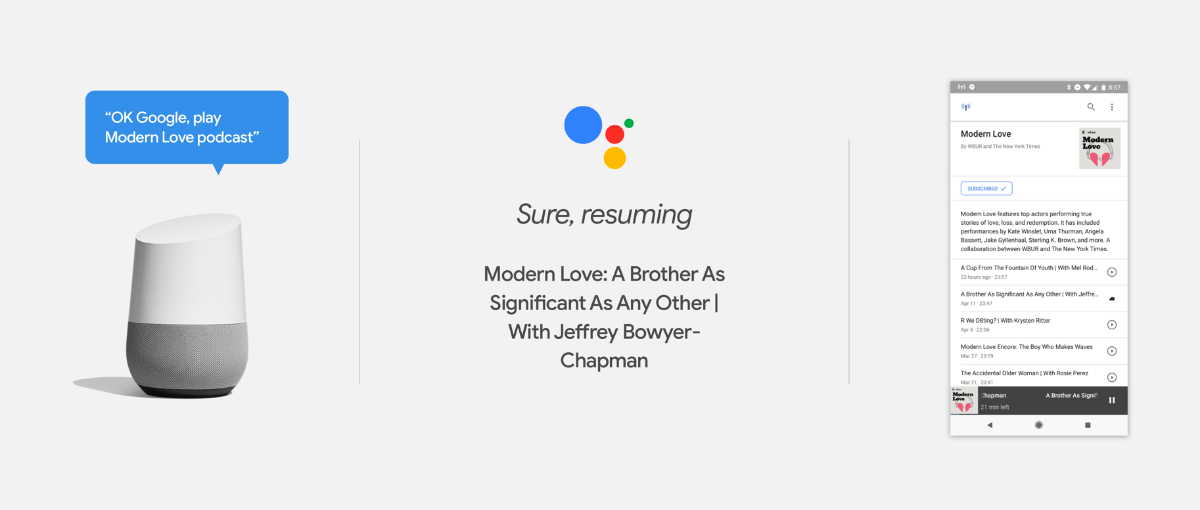
And the best part, everything syncs up automatically across different platforms, So, if you only get through half of a podcast on your phone during your commute to home, you can easily resume where you left off on your smart speaker as soon as you walk into the house. Enjoy the favorite podcast while snacking on the comfy couch
David-Spring
posted onEnjoy great content like this and a lot more !
Signup for a free account to write a post / comment / upvote posts. Its simple and takes less than 5 seconds