How to check my home internet speed accurately
Our Home internet is our lifeline, serving all communication, entertainment and gaming needs of the family. So its essential to understand internet speed and how it impacts your day to day life.
How much speed do I need?
- Basic user: 1 - 10 Mbps - Good enough for general web surfing, email, social and may Netflix (if you are a one-computer household, but be prepared to wait for that buffering)
- General users: 11 -30 Mbps -At this speed, you should have a consistent and reliable internet experience. Good for users who constantly download files from the web or if you use cloud storage services or if you have that Netflix buffering issues
- Ninja users: 30Mbps to 100Mbps - Households with multiple computers and gadgets, video streaming services, smart appliances, and simultaneous users should aim for at least a 30 Mbps plan
- Gaming/productivity freaks: 100Mbps to Gigabit(1000 Mbps) - If you a gaming freak or a productivity freak who runs home servers, then this bandwidth is what you should be aiming for
How does the internet speed test work?
The test usually takes about 30 seconds. It figures out your internet speed by measuring how much data can move through your connection at that time. The test uses different amounts of data depending on how fast your connection is and where you do the test. For example, a typical test in the U.S. uses 9.4 MB of data, but a test outside the U.S. uses about 4.4 MB. Mobile data charges could apply
Tips for accurate internet speed test?
- Before the test, Turn off your streaming devices and other gadgets that use the bandwidth
- Use a wired connection. Your wifi may be hogging the bandwidth, to find out the speed accurately, always plugin your pc or laptop directly using a LAN cable. And with a wired connection, you can also bypass your router to see if it's the cause of any slowdowns
- If you have a bad connection, try rebooting the modem and router before starting the test
Method 1: Use the Google speed test
Search for "Speed test" and click the "RUN" Button
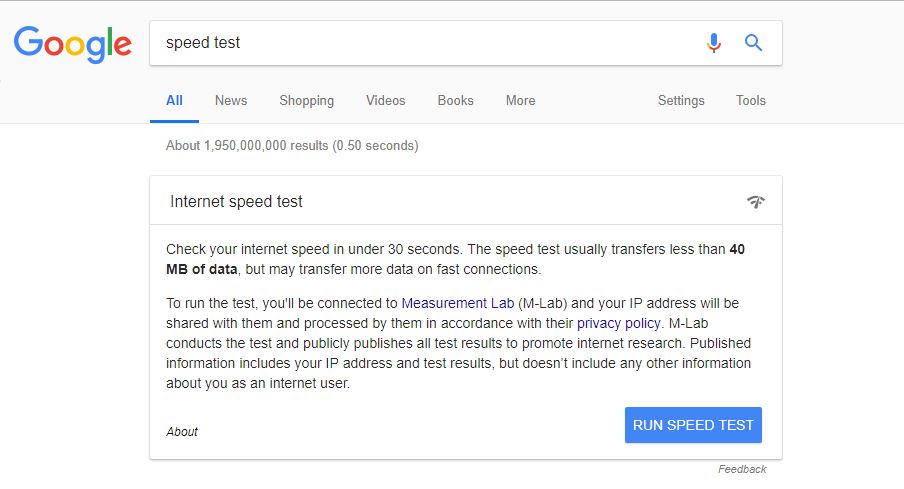
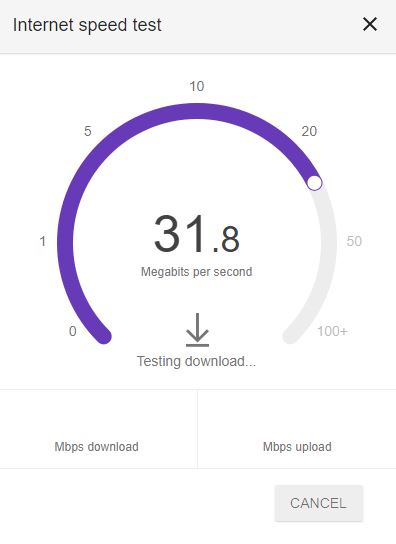
Method 2: Using Speedtest.net
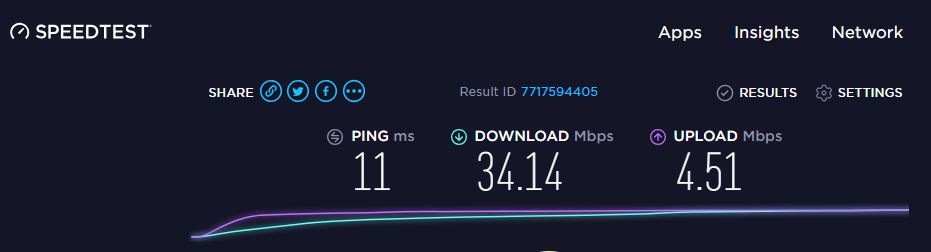
Method 3: Using Speedof.me
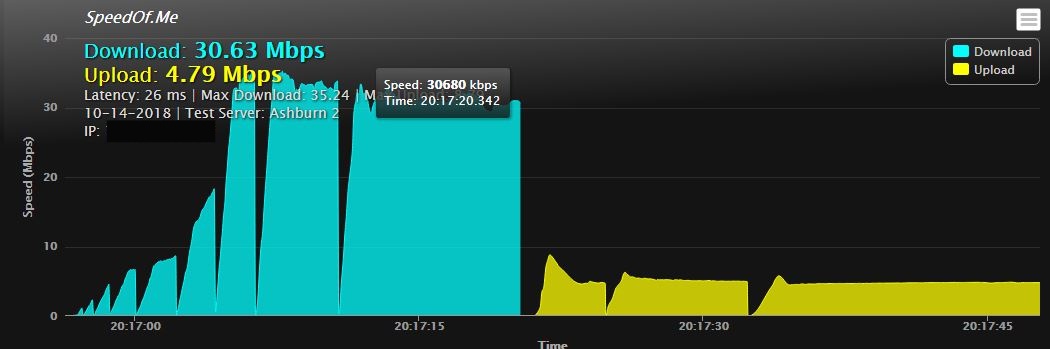
How do you test your internet speed? tell us in the comments.
AutomationFreak
posted onEnjoy great content like this and a lot more !
Signup for a free account to write a post / comment / upvote posts. Its simple and takes less than 5 seconds